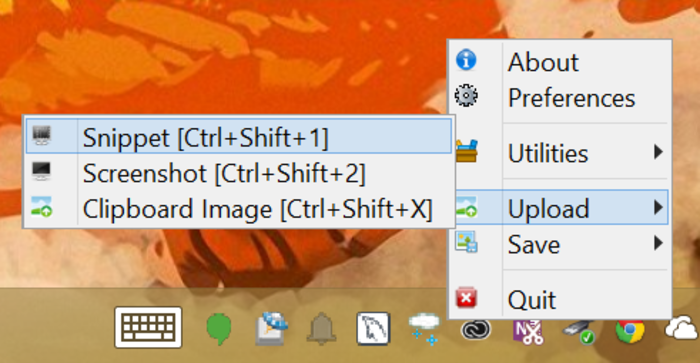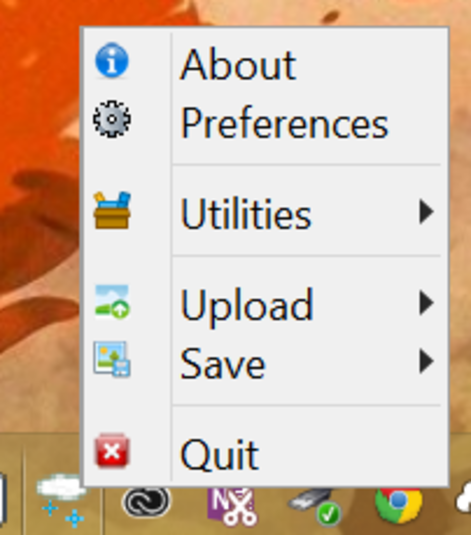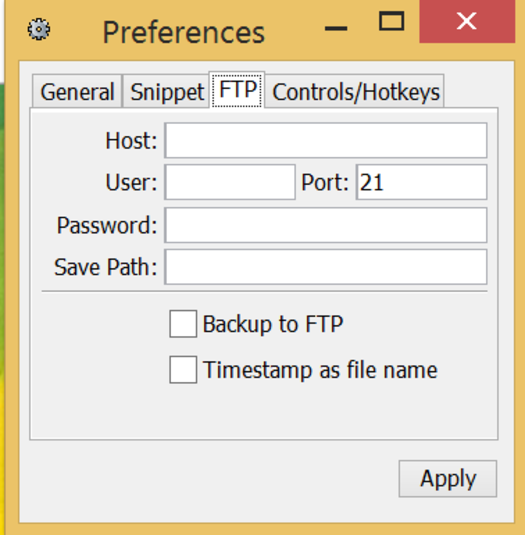Snipping Tool++
Screenshot capture with hotkey support and local image saving
- Category General
- Program license Free
- Version 6.4.5
- Size 3.78 MB
- Works under: Windows 95
- Program available in English
- Program by Snipping Tool++
Snipping Tool ++ offers a new and easier way to take and save screenshots online and of your desktop.
Though you can take screenshots without any special tools, you usually need to press a specific combination of buttons and then open Paint or another program on your computer. You'll then paste that image in the program and save a copy. Taking a traditional screenshot will capture everything on that current screen, including any open tabs, any programs saved on the bottom of your screen and even the scroll bars on the page. Snipping Tool ++ lets you take screenshots that include just the content you want.
This program is really easy to use. You can click on the icon saved on your tool bar or double click on the program icon on your desktop. Select the new button to create a new screenshot. If you select the full screen option, it will take a large image of your entire computer screen, but if you select the window snip, it only snips the current window. You can also select a free-form or rectangular screenshot option. These options let you click and drag across the screen to capture and select only the content you want. Snipping Tool ++ will then open a new window that shows you the screenshot that you took. You can save a copy right from that screen.
Snipping Tool ++ is far better than other snipping and screenshot programs available because it comes with a number of editing tools. You can change the opacity from 0% up to 100%, and you can adjust the stroke size. It also comes with a feature for quickly uploading the screenshots you take to Imgur, which is an image sharing site that is popular among social networking site users. Before sharing on that site, you can block out or blur things you don't want others to see in your shot.
Another helpful feature is that this program lets you upload multiple images in one batch. You can click on, then drag and drop those images from your desktop or folders into the Snipping Tool ++ screen. After making any edits you want, the program will automatically upload all images to Imgur. While there are dozens of ways to take screenshots and lots of programs that help you take those images, Snipping Tool ++ is one of the only that lets you edit and upload those shots.
Pros:
- Takes screenshots in seconds both online and of your desktop
- Comes with editing tools for changing the way your shots look
- Lets you remove identifying details from your photos
- Makes it easier to upload and share images online
- Can bulk upload dozens of images or more to Imgur
Cons:
- Boring and basic user interface
- May take some experimenting before you learn how the tools work
- Batch uploads take a long time
- Only lets you upload photos and screenshots to Imgur